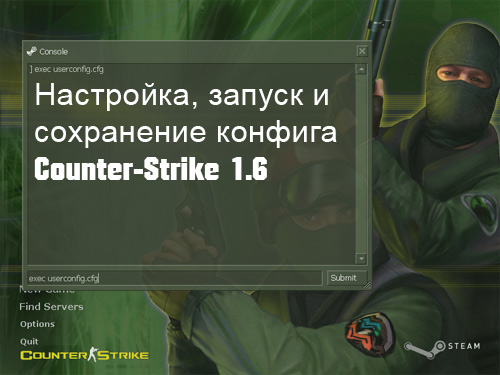Greetings to all the site visitors!
In this tutorial, I will tell you how to install the CS 1.6 config (CFG). First, let's figure out what a "config" is. It is responsible for all your game settings, namely graphics settings, mouse, keys, microphone, etc. Professional players are well aware that not only skill and a powerful PC are important for a good game, but also a well-tuned config. Many players do not know how to set up cfg correctly, so they try to find ready-made configs from experienced players, for example, here on our website.
So let's move on to the installation:
If you have config.cfg file in the downloaded archive:
- Download the desired config.
- Drop it into the cstrike folder of your game.
- It will be activated with the next game launch.
If you have a *cfg file with a different name:
- Download cfg file.
- Put it into the cstrike folder.
- Launch Counter-Strike and open console.
- Type exec config_name.cfg and click at “Submit”.
In order not to run this command every time you launch the game, open the file cstrike/autoexec.cfg, and write exec config_name.cfg from a new line and save the file.
You autoexec file might look like this:
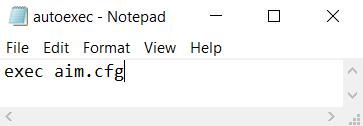
The installation of cfg in Counter Strike 1.6 is completed. We have analyzed two working methods of doing it. If you have any questions, be sure to ask them in the comments.