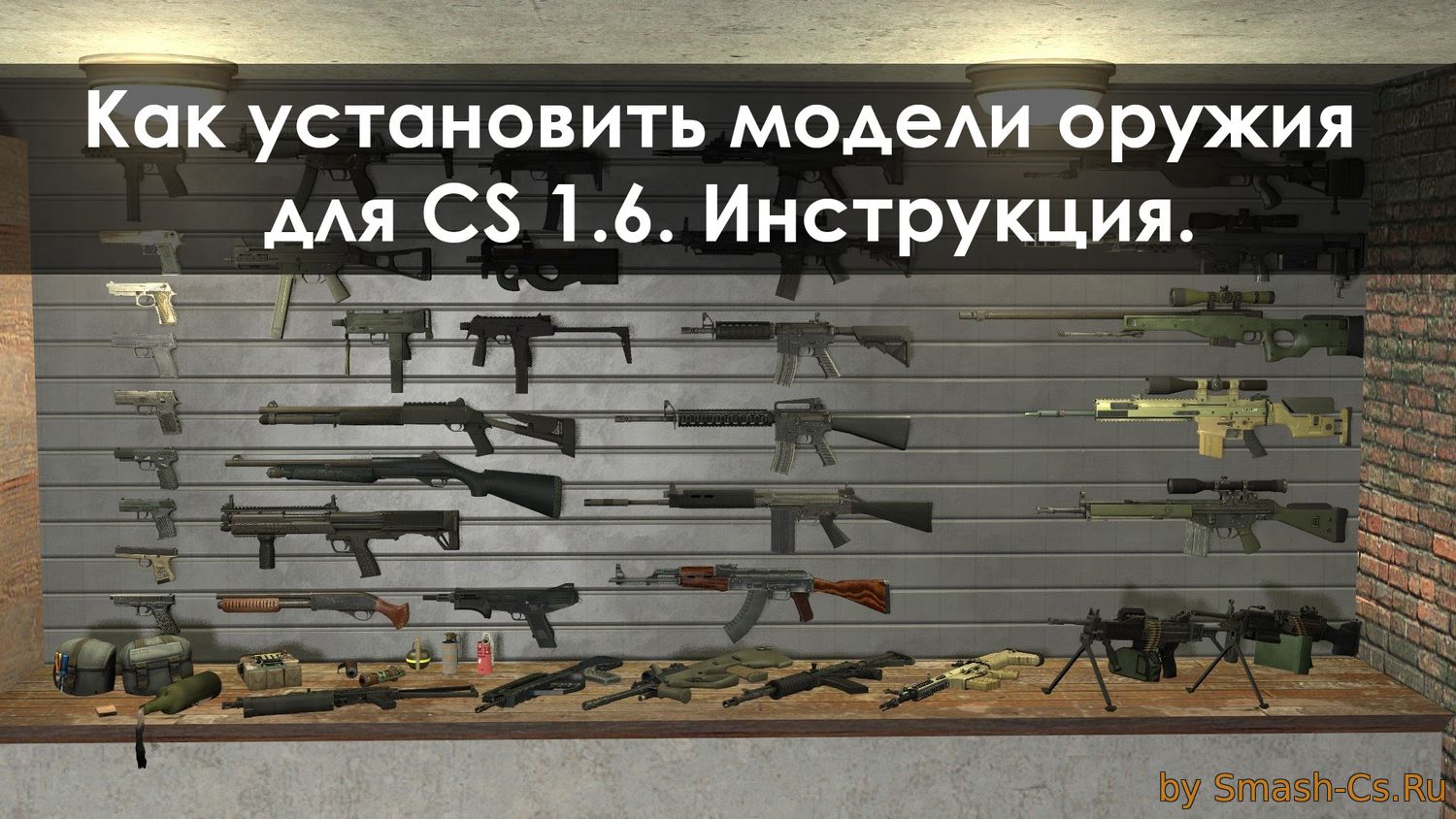Greetings dear visitors! Today I want to share with you a tutorial on how to install weapon models for CS 1.6. To begin with, we will take a look at the structure of a typical weapon model in Counter-Strike 1.6. For example, let it be M4A1.
Usually, a high-quality M4A1 model includes:
- v_m4a1.mdl - you see it in your hands.
- p_m4a1.mdl - you see in other players' hands.
- w_m4a1.mdl - the one lying on the ground.
If you see such .mdl files in the downloaded archive, copy them to
- cstrike\models folder
that may be located at:
- Games/CS1.6/cstrike/models - if you have non-Steam game
- Steam/steamapps/common/Half-Life/cstrike/models - if you have a licensed game
How to install weapon sounds?
It is also worth noting that the model for CS 1.6 may have custom sounds, for example m4a1*.wav.
To install the sounds, drop the .wav files to
- cstrike\sound\weapons folder
Be sure to always confirm file replace when installing gun models!