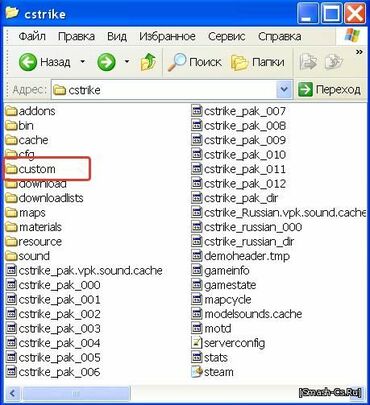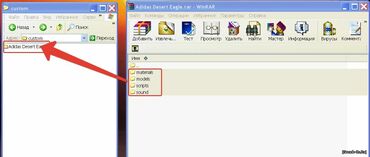Greetings, dear visitors of Smash-Cs! In this guide, I will answer the question: how to install weapon models for CS:S v92 (Steam, Non-Steam).
Everyone knows that after the global update of Counter Strike: Source and the transition to the Steampipe engine, the structure of CS:S game clients has changed. Now I will describe the process of installing custom content in detail. I note right away that now it has become much more convenient to customize your game!
After downloading the desired skin, you must open the custom folder, which is located here:
Counter Strike Source/cstrike/custom.
This folder stores all the weapon models, player skins, GUI, game backgrounds, sprays, etc.
If you play on licensed css, then the custom folder can be found at
STEAM/SteamApps/common/Counter-Strike Source/cstrike/custom
To install the model, you should:
- Create a folder with the name of the weapon inside the custom folder (for example Adidas Desert Eagle)
- Move everything from the downloaded archive (materials, models, scripts, sounds) into the created folder.
- The model is installed! You should end up with a weapon path like this:
Counter Strike Source/cstrike/custom/Adidas Desert Eagle
Another convenience is that if you get bored with the skin, then you can simply delete the skin folder (Adidas Desert Eagle in this case). After deletion, CS: Source will display the default weapon again.
How to install a VPK file?
Just drop it into the custom folder!
How to install player models?
Just like weapons! The flow is the same
You are welcome to ask any questions in the comments section!