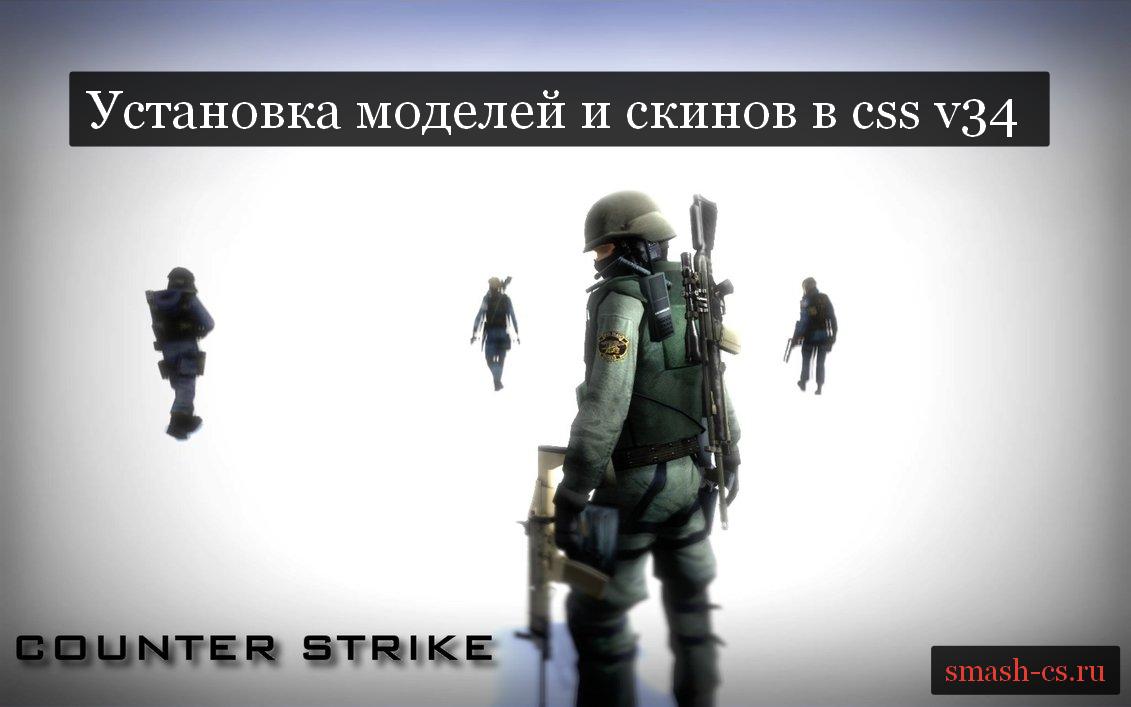We, as devoted fans of CS:S v34 sometimes feel a bit tired of default weapon models, and have a strong urge to diversify our game. But not everyone knows how to properly install new skins, and thus faces some issues. In this guide I will give you a detailed explanation on how to install weapon models for CS: Source v34. So let's get started!
After you have downloaded the mod you need, you must copy and replace materials, models, scripts, sounds folders into the cstrike folder (Counter Strike Source / cstrike).
That’s basically it, now I am going to tell you about the main possible problems with skins (in the left hand, in pink-black squares, etc.) and also tell you about the purpose of all weapon related folders.
The gun is left-handed
You must delete the file weapon_name.txt from the cstrike/scripts folder (instead of name there will be a gun name, for example weapon_usp.txt)
The skin is covered with black and pink squares
- You didn't install the textures of the model correctly - take the materials folder from the downloaded archive, don’t open it, just copy and drop it into cstrike, confirming the replacement.
- The texture is not adapted for v34 - ask the author to fix the problem.
- Some guns have several texture variations in the archive. To install such models correctly, you must first install the base of the model, and then choose and install a texture variation.
Gun model is lagging (hands, parts of the gun disappear)
The essence of this problem is that the skin isn’t compatible with CSS v34. The solution is either to download the latest version of the CS: Source, or to ask the author to make an adaptation.
The game crashes with the message too many indices for index buffer.
The problem is that the number of model’s polygons exceeds the old source engine limits. For a solution, simply replace the broken model with any other! It is not necessary to reinstall the game. You also can ask the author to make a fix.
For those who messed up their gun models, but do not want to reinstall CSS, I will leave a link to the default weapon models pack.
"The archive is corrupted" error on mod opening:
To fix this error, simply update your WinRar archiver (or use a different version). You can also use 7-Zip or any other archiver, as an alternative.
Purpose of folders in CS: Source.
- cstrike/materials - textures of game models.
- cstrike/materials/models/weapons - textures for in-game weapons.
- cstrike/materials/models/weapons/v_models - first person textures of weapons (view from the hands).
- cstrike/materials/models/weapons/w_models - third person textures of weapons, they are also called world models (lying on the ground or in the hands of other players).
- cstrike/models/player - player skins (CT, T, Hostages).
- cstrike/scripts - here you can find text documents that contain the weapon sounds playing sequence.
- cstrike/sound - all game sounds are stored here (including sounds downloaded from servers).
- cstrike/sound/weapons - a special folder for weapon sounds.